---
marp: true
paginate: true
---
# GraphQL 概論
WebDINO Japan エンジニア
[渡邉浩平](https://github.com/kou029w)
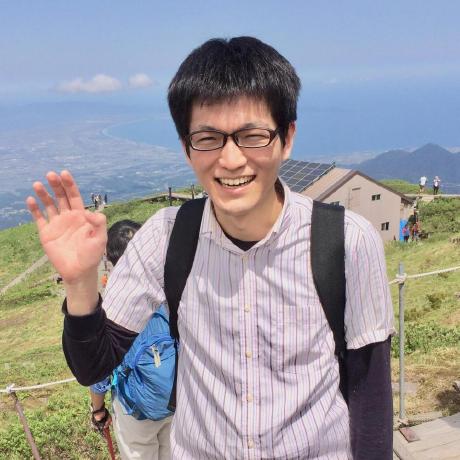
---
## 人気の技術

データ層分野
---
## はじめに
内容
- GraphQL とは
- なぜ GraphQL を使うのか
- GraphQL Query ハンズオン
GraphQL の基礎を学び、実際に GraphQL API からデータを取得してみる
---
## GraphQL とは
https://graphql.org
---
### GraphQL とは API の問い合わせ言語
クライアントからサーバーへの問い合わせ (GraphQL Query)
```graphql
query {
pokemon(name: "Pikachu") {
classification
}
}
```
結果は JSON で返却
```json
{
"data": {
"pokemon": {
"classification": "Mouse Pokémon"
}
}
}
```
https://graphql-pokemon2.vercel.app
---
### 歴史
- 2012 年 Facebook による開発
- 2015 年 オープンソース化
- 2019 年 [GraphQL Foundation](https://graphql.org/foundation/) に移管
Facebook が GraphQL を開発した理由は、[モバイルネイティブアプリ対応のため](https://reactjs.org/blog/2015/05/01/graphql-introduction.html)
スマホの普及に伴う低速、省電力なデバイスの利用の増加が背景
現在はオープンソースな仕様になっており、自由に貢献できる
https://github.com/graphql/graphql-spec
---
### 仕様
https://spec.graphql.org
#### 問い合わせ言語 - GraphQL Query

クライアントからサーバーに問い合わせるための言語
https://graphql.org/learn/queries/
GraphQL 以外の身近な問い合わせ言語の例: SQL
#### スキーマ言語 - GraphQL Schema
データ構造と操作を宣言するための言語
https://graphql.org/learn/schema/
---
### 何でないか
- データベースではない
- JavaScript ではない
---
## なぜ GraphQL を使うのか
1. 単一リクエスト
2. 型システム
3. 便利なツール
---
### 1. 単一リクエスト
GraphQL は単一のリクエストで指定したデータを取得できる
---
#### REST
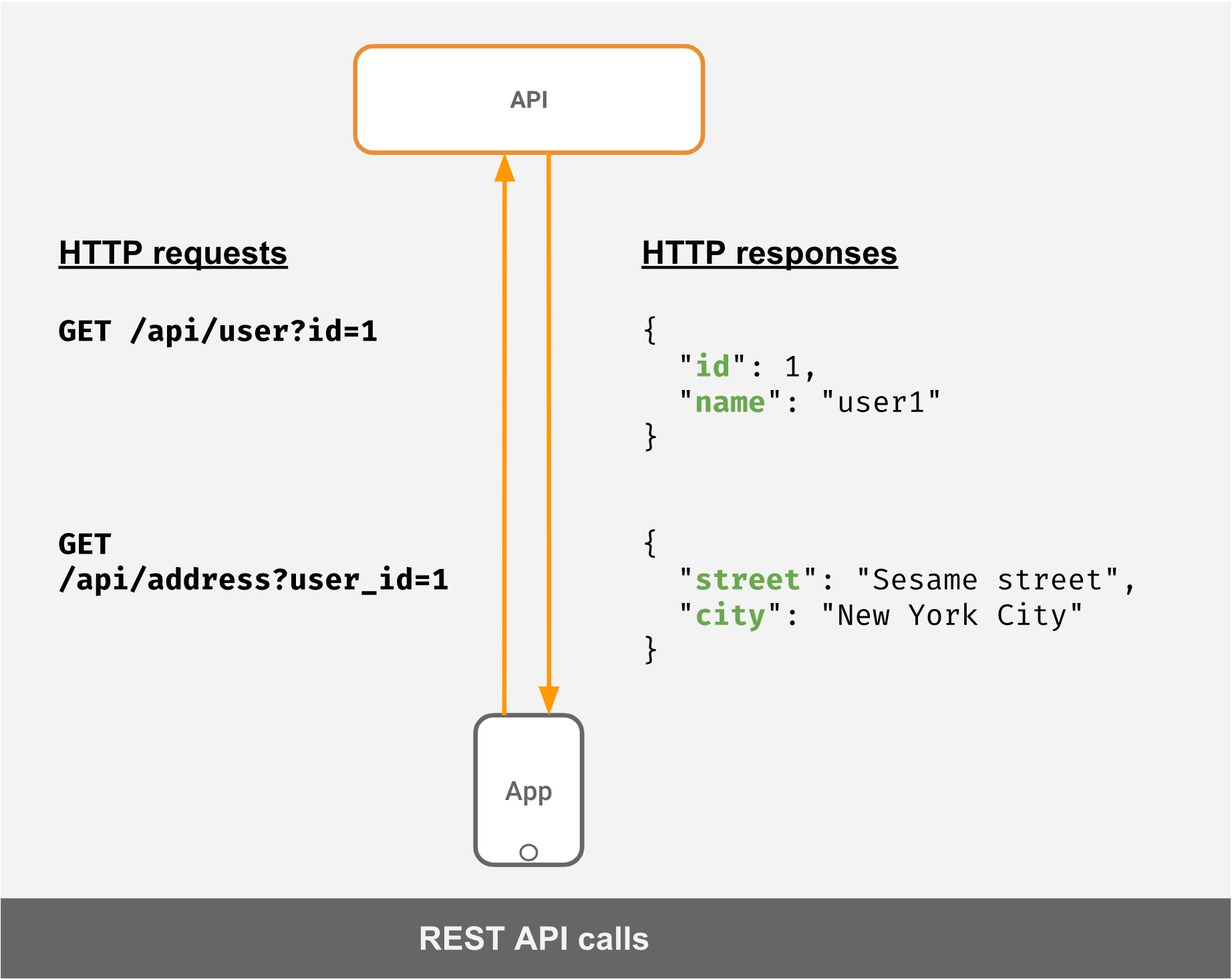
https://hasura.io/learn/graphql/intro-graphql/graphql-vs-rest/
---
#### GraphQL
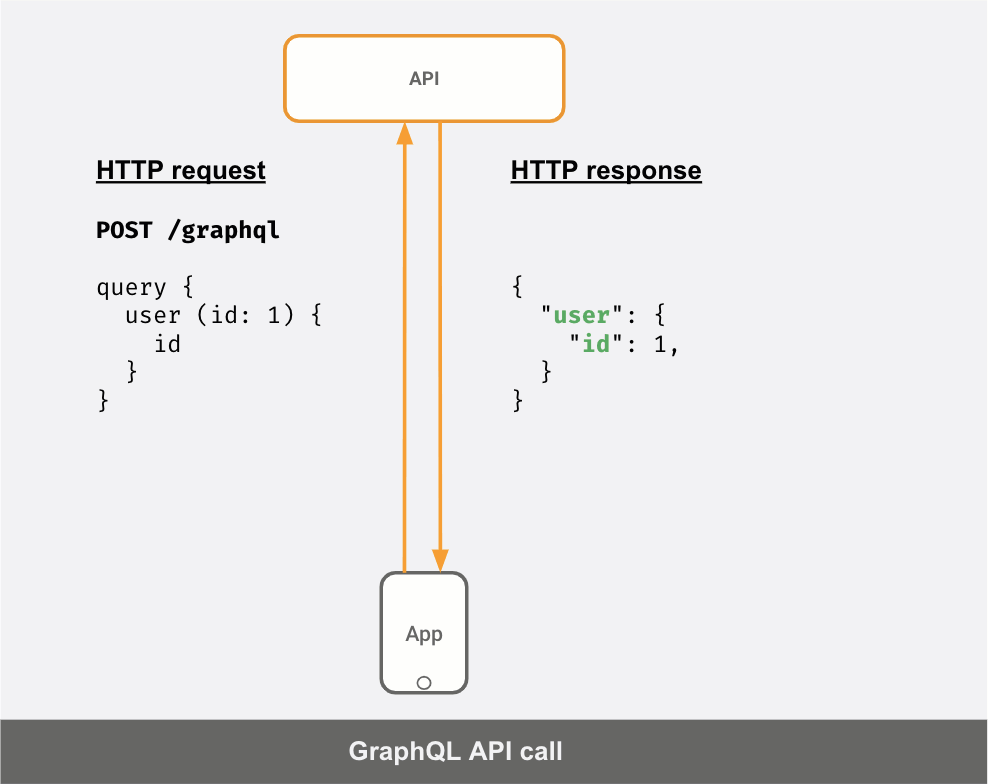
https://hasura.io/learn/graphql/intro-graphql/graphql-vs-rest/
---
#### GraphQL の特徴
| 特徴 | REST | GraphQL |
| ---------------------------- | :--: | :-----: |
| オーバーフェッチの解消 | ❌ | ✅ |
| アンダーフェッチの解消 | ❌ | ✅ |
| エンドポイントの管理の容易さ | ❌ | ✅ |
| エンドポイントの実装の単純さ | ✅ | ❌ |
単一の HTTP POST (読み取りのみなら GET) リクエストで複数リソースを操作できる
その代わり、エンドポイントの実装は REST での実装より複雑な傾向がある
---
### クライアント・ドリブン
従来の REST はどちらかというとサーバーのデータ構造の都合
シンプルなデータ構造が役に立ってきた
現代のモバイルアプリケーションの開発はクライアントが中心の世界
データの問い合わせのより強力な表現が重要になってきた
"GraphQL: Client-Driven Development" @beyang (2017)
https://about.sourcegraph.com/graphql/graphql-client-driven-development/
---
### 2. 型システム
単一リクエストを支える GraphQL エンドポイントの構築と正確なデータ構造の維持
クライアントアプリケーションを実行するプラットフォームの多様化が背景
---
#### GraphQL Schema
データ構造と操作を宣言するスキーマ言語
```graphql=
"""ポケモンを表します"""
type Pokemon {
"""このオブジェクトのID"""
id: ID!
"""このポケモンの名前"""
name: String
# ...
}
"""ポケモンの寸法を表します"""
type PokemonDimension {
# ...
}
```
オブジェクトの種類とその構造を宣言できる
---
#### 特定のプログラミング言語に依存しない
```javascript
// JavaScript
const pokemonQuery = `{ pokemon(name: "Pikachu") { classification } }`;
fetch(`http://example/?${new URLSearchParams({ query: pokemonQuery })}`)
.then((r) => r.json())
.then(({ data }) => console.log(data?.pokemon?.classification));
// => "Mouse Pokémon"
```
```kotlin
// Kotlin
val response = apolloClient.query(pokemonQuery).await()
Log.d(response?.data?.pokemon?.classification)
```
```swift
// Swift
apollo.fetch(query: pokemonQuery) { result in
guard let data = try? result.get().data else { return }
print(data.pokemon?.classification)
}
```
---
### 3. 便利なツール
クライアントアプリケーションの設計変更に対応するためのツールが提供されている
---
#### 便利なツールの紹介
- GraphiQL … GraphQL の開発環境
- GraphQL Playground … より強力な GraphQL の開発環境
- Public GraphQL APIs … 公開されている GraphQL API の一覧
- GraphQL Code Generator … 自動コード生成
- Hasura … GraphQL サーバー
---
#### GraphiQL

---
#### GraphQL Playground

---
#### Public GraphQL APIs
公開されている GraphQL API 一覧の紹介
GraphQL がどういうものか実際に試してみるのに便利
たとえば
- [GitHub](https://docs.github.com/ja/graphql)
- [Contentful](https://www.contentful.com/developers/docs/tutorials/general/graphql/)
- [Shopify](https://shopify.dev/api)
https://apis.guru/graphql-apis/
---
#### GraphQL Code Generator
コードの生成
```console
$ graphql-codegen
```
使う
```typescript
import { usePokemonQuery } from "./generated";
export default () => {
const { data } = usePokemonQuery();
return data?.pokemon?.classification;
};
```
[React](https://www.graphql-code-generator.com/docs/plugins/typescript-react-query), [Vue](https://www.graphql-code-generator.com/docs/plugins/typescript-vue-apollo), [Kotlin](https://www.graphql-code-generator.com/docs/plugins/kotlin), etc.
https://www.graphql-code-generator.com
---
#### Hasura
GraphQL サーバー
接続したデータベースを自動的に GraphQL API として提供
https://hasura.io
---
## ここまでのまとめ
- GraphQL とは API の問い合わせ言語
- 特徴
- 単一リクエスト
- 型システム
- 便利なツール
---
# GraphQL Query ハンズオン
---
## GraphQL Query ハンズオン
内容
- GraphQL の操作
- query 操作によるデータの取得
実際に GraphQL API からデータを取得してみる
---
## GraphQL Operation
3 種類の操作
- query - 読み取り
- mutation - 書き込み
- subscription - イベントストリーム
1 つのリクエストに複数の操作を含めることができる
---
## query 操作によるデータの取得
---
### ゲットだぜ!
実際に Pokémon API (非公式) を使ってデータを取得してみる
```text
https://graphql-pokemon2.vercel.app/?query=query%20%7B%0A%20%20pokemons(first%3A%20151)%20%7B%0A%20%20%20%20name%0A%20%20%7D%0A%7D
```
[この URL にアクセス]()
または
1. https://graphql-pokemon2.vercel.app にアクセス
2. 下記の Query を入力 > 実行 (▶) を選択
```graphql
query {
pokemons(first: 151) {
name
}
}
```
---
#### 取得結果
```json
{
"data": {
"pokemons": [
{
"name": "Bulbasaur"
},
{
"name": "Ivysaur"
},
{
"name": "Venusaur"
},
{
// ...
}
]
}
}
```
ポケモンに関する情報を JSON で取得できた
---
### 基本的な構文
```graphql
query {
pokemons(first: 151) {
name
}
}
```
`query` … 操作
`pokemons`, `name` … フィールド
`first`… 引数
`151` … 値
---
### 別の取得例
```text
https://graphql-pokemon2.vercel.app/?query=query%20%7B%0A%20%20pokemon(name%3A%20%22Pikachu%22)%20%7B%0A%20%20%20%20classification%0A%20%20%7D%0A%7D
```
[この URL にアクセス]()
または
1. https://graphql-pokemon2.vercel.app にアクセス
2. 下記の Query を入力 > 実行 (▶) を選択
```graphql
query {
pokemon(name: "Pikachu") {
classification
}
}
```
---
#### 取得結果
```json
{
"data": {
"pokemon": {
"classification": "Mouse Pokémon"
}
}
}
```
ポケモンに関する情報を JSON で取得できた
---
### 基本的な構文
```graphql
query {
pokemon(name: "Pikachu") {
classification
}
}
```
`query` … 操作
`pokemon`, `classification` … フィールド
`name` … 引数
`"Pikachu"` … 値
---
### 子孫関係の取得例
```text
https://graphql-pokemon2.vercel.app/?query=query%20%7B%0A%20%20pokemon(name%3A%20%22Pikachu%22)%20%7B%0A%20%20%20%20classification%0A%20%20%20%20height%20%7B%0A%20%20%20%20%20%20minimum%0A%20%20%20%20%20%20maximum%0A%20%20%20%20%7D%0A%20%20%7D%0A%7D
```
[この URL にアクセス]()
または
```graphql
query {
pokemon(name: "Pikachu") {
classification
height {
minimum # <=
maximum # <= これらのフィールドが加わる
}
}
}
```
---
### 子孫関係
フィールドにフィールドを追加することで子孫関係を取得できる
```graphql
query {
pokemon(name: "Pikachu") {
classification
height {
minimum
maximum
}
}
}
```
`height` フィールドの中の `minimum`, `maximum` フィールド
---
### Try it!
Pokémon GraphQL API
https://graphql-pokemon2.vercel.app
ヒント
1. `{` ... `}`
1. `pokemons(first: 151) {` ... `}` または `pokemon(name: "Pikachu") {` ... `}`
1. Control-Space (or Shift-Space)
1. フィールドをクリック
---
### 発展的な構文
---
### 変数の使用例
```text
https://graphql-pokemon2.vercel.app/?query=query%20(%24name%3A%20String!)%20%7B%0A%20%20pokemon(name%3A%20%24name)%20%7B%0A%20%20%20%20classification%0A%20%20%20%20height%20%7B%0A%20%20%20%20%20%20minimum%0A%20%20%20%20%20%20maximum%0A%20%20%20%20%7D%0A%20%20%7D%0A%7D&variables=%7B%0A%20%20%22name%22%3A%20%22Pikachu%22%0A%7D
```
[この URL にアクセス]()
---
### 変数
変数を使うことで Query を再利用できる
```graphql
query ($name: String!) { # <= 変数の定義
pokemon(name: $name) { # <= 変数の使用
classification
height {
minimum
maximum
}
}
}
```
`$name` … 変数 (例えば `{ "name": "Pikachu" }` によって代入)
`String!` … 型
---
### 操作名の使用例
```text
https://graphql-pokemon2.vercel.app/?query=query%20fetchPokemonNames%20%7B%0A%20%20pokemons(first%3A%20151)%20%7B%0A%20%20%20%20name%0A%20%20%7D%0A%7D%0A%0Aquery%20fetchPikachu%20%7B%0A%20%20pokemon(name%3A%20%22Pikachu%22)%20%7B%0A%20%20%20%20classification%0A%20%20%7D%0A%7D&operationName=fetchPokemonNames
```
[この URL にアクセス]()
```graphql
query fetchPokemonNames { # <= 操作に名前を付ける
pokemons(first: 151) {
name
}
}
query fetchPikachu { # <= 操作に名前を付ける
pokemon(name: "Pikachu") {
classification
}
}
```
---
### 操作名
操作に名前を付けることで複数の操作を識別できる
```graphql
query fetchPokemonNames {
pokemons(first: 151) {
name
}
}
query fetchPikachu {
pokemon(name: "Pikachu") {
classification
}
}
```
`fetchPokemonNames`, `fetchPikachu` … 操作名
---
### エイリアスの使用例
```text
https://graphql-pokemon2.vercel.app/?query=query%20%7B%0A%20%20pikachu%3A%20pokemon(name%3A%20%22Pikachu%22)%20%7B%0A%20%20%20%20classification%0A%20%20%7D%0A%7D&variables=
```
[この URL にアクセス]()
または
```graphql
query {
pikachu: pokemon(name: "Pikachu") { # <= フィールドに名前を付ける
classification
}
}
```
---
#### 取得結果
```json
{
"data": {
"pikachu": { // <= 名付けたプロパティで取得できる
"classification": "Mouse Pokémon"
}
}
}
```
---
### エイリアス
フィールドに名前を付ける
```graphql
query {
pikachu: pokemon(name: "Pikachu") {
classification
}
}
```
`pikachu` … エイリアス
---
### フラグメントの使用例
```text
https://graphql-pokemon2.vercel.app/?query=fragment%20dimension%20on%20PokemonDimension%20%7B%0A%20%20minimum%0A%20%20maximum%0A%7D%0A%0Aquery%20%7B%0A%20%20pokemon(name%3A%20%22Pikachu%22)%20%7B%0A%20%20%20%20classification%0A%20%20%20%20height%20%7B%0A%20%20%20%20%20%20...dimension%0A%20%20%20%20%7D%0A%20%20%20%20weight%20%7B%0A%20%20%20%20%20%20...dimension%0A%20%20%20%20%7D%0A%20%20%7D%0A%7D
```
[この URL にアクセス]()
---
### フラグメント
いくつかのフィールドをまとめ、そのフィールドを取得する際に使用できる
```graphql
fragment dimension on PokemonDimension {
minimum
maximum
}
query {
pokemon(name: "Pikachu") {
classification
height {
...dimension
}
weight {
...dimension
}
}
}
```
`dimension` … フラグメント
---
### ディレクティブの使用例
```text
https://graphql-pokemon2.vercel.app/?query=query%20(%24showClassification%3A%20Boolean!)%20%7B%0A%20%20pokemon(name%3A%20%22Pikachu%22)%20%7B%0A%20%20%20%20classification%20%40include(if%3A%20%24showClassification)%0A%20%20%7D%0A%7D%0A&variables=%7B%0A%20%20%22showClassification%22%3A%20true%0A%7D
```
[この URL にアクセス]()
---
### ディレクティブ
Query を修飾できる
`@include` ディレクティブの例
```graphql
query ($showClassification: Boolean!) {
pokemon(name: "Pikachu") {
classification @include(if: $showClassification)
}
}
```
変数
```json
{
"showClassification": true
}
```
`@include` ディレクティブは条件に応じてフィールドを含めるかどうかを決める
これ以外にも、いくつかディレクティブがある
---
## まとめ
- 基本的な構文
- 操作
- フィールド
- 引数と値
- 子孫関係
- 変数 … Query を再利用できる
- 操作名 … 複数の操作を識別できる
- エイリアス … フィールドに名前を付ける
- フラグメント … いくつかのフィールドをまとめる
- ディレクティブ … Query を修飾できる
---
## フィードバック
[このスライドを編集する](https://github.com/kou029w/intro-to-graphql/edit/main/README.md) / [問題を報告する](https://github.com/kou029w/intro-to-graphql/issues/new)
---
## 後付
---
### より理解を深めるための知識
- [山本陽平「Web を支える技術」](https://gihyo.jp/book/2010/978-4-7741-4204-3) - HTTP の基礎知識、REST
- [Eve Porcello、Alex Banks「初めての GraphQL」](https://www.oreilly.co.jp/books/9784873118932/)
- [GraphQL \| A query language for your API](https://graphql.org/)
- [How to GraphQL \- The Fullstack Tutorial for GraphQL](https://www.howtographql.com/)
- [Fullstack GraphQL Tutorial Series \| Learn GraphQL Frontend and Backend](https://hasura.io/learn/)
---
### セキュリティ
セキュリティの懸念事項は一般的な Web サービスと同様に存在
- [OWASP Top Ten](https://owasp.org/www-project-top-ten/)
- [GraphQL \- OWASP Cheat Sheet Series](https://cheatsheetseries.owasp.org/cheatsheets/GraphQL_Cheat_Sheet.html)
---
### 認証・認可
GraphQL 仕様に含まないので一般的な Web の認証・認可の設計と同様に行う
- [OpenID](https://openid.net/)
- [OAuth](https://oauth.net/)
- [JWT](https://jwt.io/)
---
### キャッシュ
GraphQL には[グローバルなオブジェクトの識別子の宣言によるキャッシュ機構](https://graphql.org/learn/caching/)がある
もし HTTP GET メソッドを使用する場合、[HTTP キャッシュ](https://developer.mozilla.org/ja/docs/Web/HTTP/Caching)を利用できる
---
### JSON Serialization
| GraphQL Value | JSON Value |
| ----------------- | ------------- |
| Map | Object |
| List | Array |
| Null | null |
| String/Enum Value | String |
| Boolean | true or false |
| Int/Float | Number |
https://spec.graphql.org/June2018/#sec-JSON-Serialization