mirror of
https://github.com/kou029w/chirimen-hands-on.git
synced 2025-01-18 16:08:13 +00:00
278 lines
6.4 KiB
Markdown
278 lines
6.4 KiB
Markdown
---
|
||
title: CHIRIMEN ハンズオン
|
||
marp: true
|
||
paginate: true
|
||
style: |
|
||
section :is(h1, h2, h3, h4, h5, h6) {
|
||
border-bottom: 10px solid #F5CE52;
|
||
}
|
||
---
|
||
|
||
# 1 日目
|
||
|
||
---
|
||
|
||
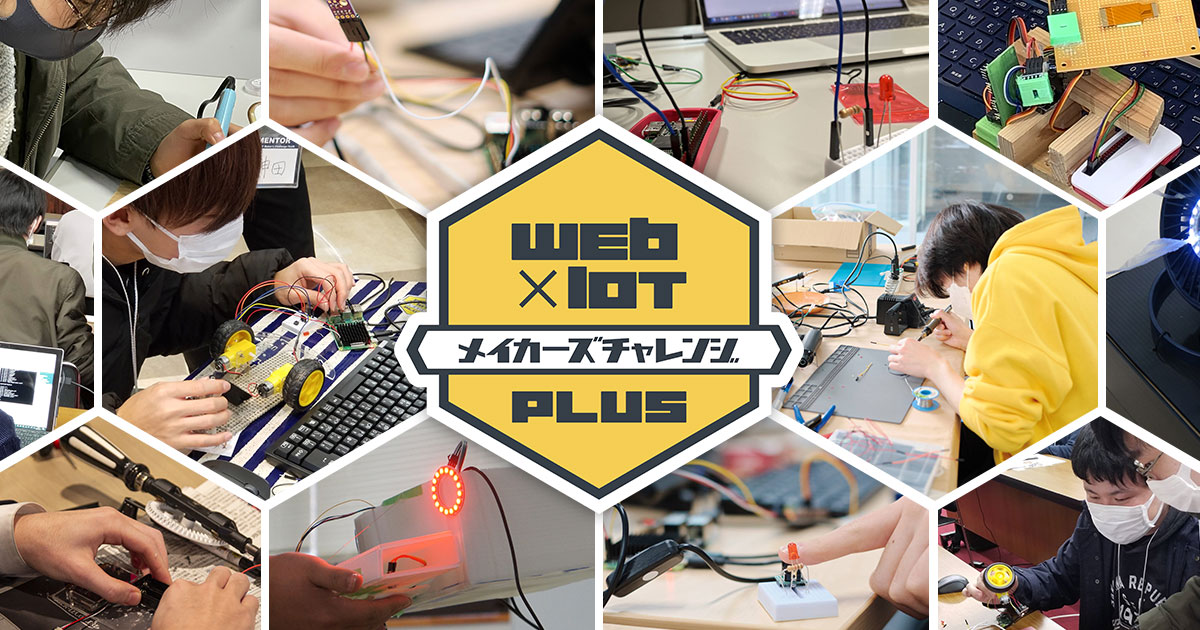
|
||
|
||
---
|
||
|
||
# CHIRIMEN ハンズオン
|
||
|
||
2022-10-08/2022-10-09 in 岡山
|
||
|
||
WebDINO Japan シニアエンジニア
|
||
[渡邉浩平](https://github.com/kou029w)
|
||
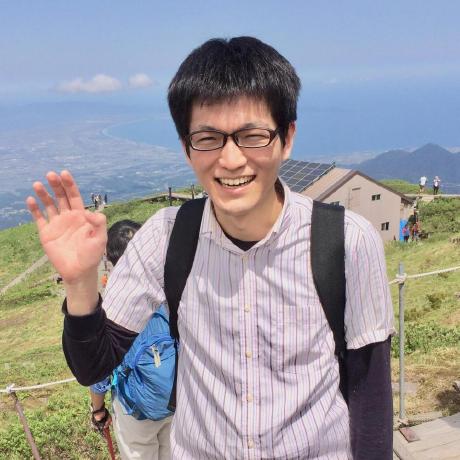
|
||
|
||
---
|
||
|
||
## CHIRIMEN とは
|
||
|
||
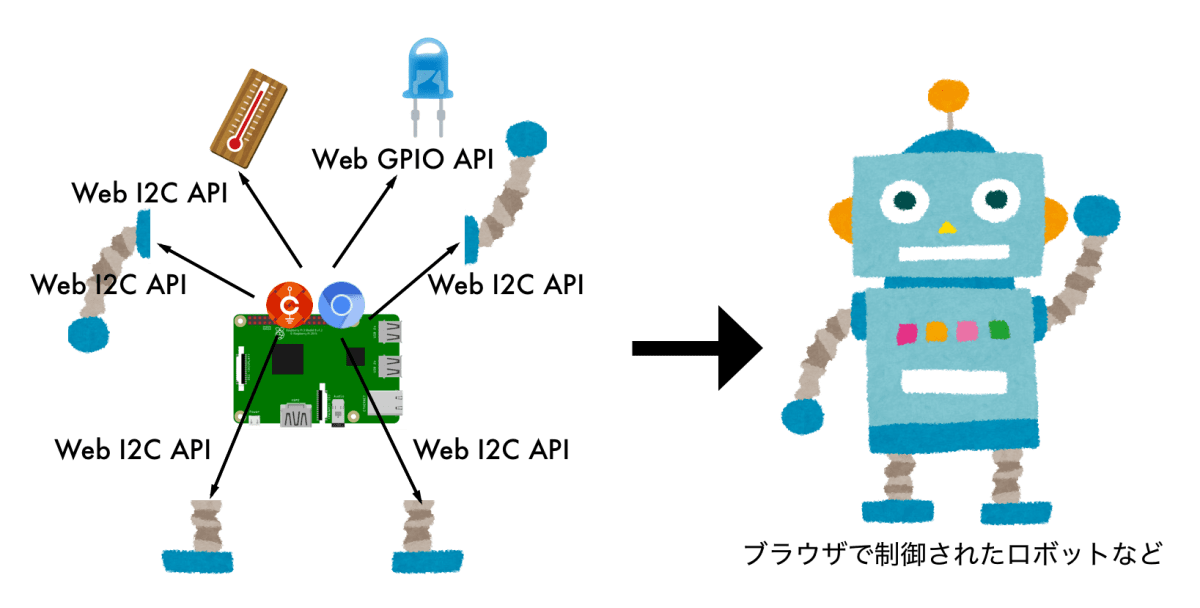
|
||
|
||
Web ブラウザーからハードウェアを制御するプロトタイピング環境
|
||
センサーやモーターなど組み合わせたさまざまなものをつくることができます
|
||
|
||
---
|
||
|
||
## 作品例
|
||
|
||

|
||
|
||
<!-- _footer: 画像の引用元: Web×IoT メイカーズチャレンジ 作品ギャラリー https://webiotmakers.github.io/gallery/ -->
|
||
|
||
---
|
||
|
||
## 本日の流れ
|
||
|
||
準備編 (11:20-12:00)
|
||
|
||
- セットアップ
|
||
|
||
基礎編 (13:00-17:00)
|
||
|
||
- L チカしてみよう
|
||
- GitHub アカウントの登録
|
||
- GPIO に関する基礎知識
|
||
- I2C に関する基礎知識
|
||
|
||
---
|
||
|
||
## 本日のゴール
|
||
|
||
基礎編
|
||
|
||
- センサーやモーターの基本的な使い方を理解する
|
||
|
||
---
|
||
|
||
## Slack にアクセス (まだの方)
|
||
|
||
[webiotmakerschallenge.slack.com](https://webiotmakerschallenge.slack.com)
|
||
|
||
---
|
||
|
||
## ハンズオン資料
|
||
|
||
[tutorial.chirimen.org/raspi](https://tutorial.chirimen.org/raspi/)
|
||
または
|
||
「chirimen チュートリアル」で検索
|
||
|
||
---
|
||
|
||
## 困ったとき・分からないとき・気になることがあるとき
|
||
|
||
会場のスタッフにお気軽にお声がけください 🖐
|
||
(Slack でも OK 👌)
|
||
|
||
---
|
||
|
||
## 機材の確認
|
||
|
||
必要なもの
|
||
|
||
- クリアボックス
|
||
- ディスプレイ/HDMI ケーブル/変換アダプター/AC アダプター (Type-C)
|
||
- AC アダプター付き電源タップ/Type-C ケーブル
|
||
- Raspberry Pi 本体/ヒートシンク
|
||
- 有線マウス
|
||
- キーボード
|
||
- CHIRIMEN スターターキット
|
||
- microSD カード
|
||
|
||
(必要なもの以外はクリアボックスに片付けておきましょう)
|
||
|
||
<!-- _footer: https://tutorial.chirimen.org/raspi/section0#section-1 -->
|
||
|
||
---
|
||
|
||
## ヒートシンクの取り付け
|
||
|
||
> 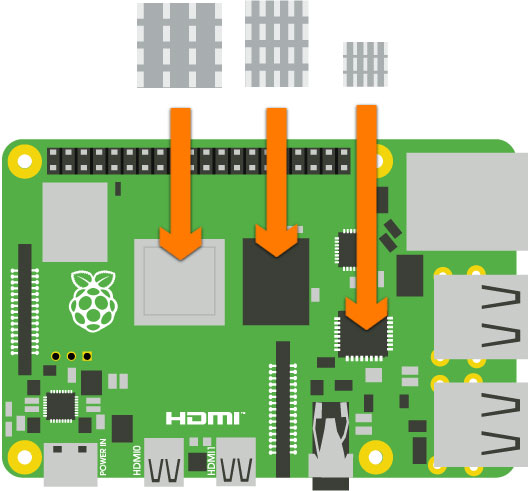
|
||
|
||
<!-- _footer: 画像の引用元: Get started with your OKdo Pi Kit in a flash - OKdo https://www.okdo.com/getstarted/ -->
|
||
|
||
---
|
||
|
||
## Raspberry Pi の起動
|
||
|
||

|
||
|
||
<!-- _footer: https://tutorial.chirimen.org/raspi/section0#chirimen-for-raspberry-pi--1 -->
|
||
|
||
---
|
||
|
||
## Wi-Fi の設定
|
||
|
||
Raspberry Pi の起動後、画面右上のパネルをクリックして設定を行います
|
||
|
||

|
||
|
||
(接続情報は会場で確認しましょう)
|
||
|
||
<!-- _footer: https://tutorial.chirimen.org/raspi/section0#wifi- -->
|
||
|
||
---
|
||
|
||
## ブレッドボードでの配線
|
||
|
||

|
||
|
||
<!-- _footer: https://tutorial.chirimen.org/raspi/section0#section-7 -->
|
||
|
||
---
|
||
|
||
## サンプルコードの実行
|
||
|
||
ブラウザー > Examples > GPIO Examples > GPIO-Blink > CSB (CodeSandbox)
|
||
|
||

|
||
|
||
<!-- _footer: CHIRIMEN Examples https://chirimen.org/chirimen/gc/top/examples/ -->
|
||
|
||
---
|
||
|
||
## ここまでのまとめ
|
||
|
||
- CHIRIMEN for Raspberry Pi の起動
|
||
- LED を制御するサンプルコード (通称 LED チカチカ、L チカ) の実行
|
||
|
||
---
|
||
|
||
## GitHub アカウントの登録
|
||
|
||
---
|
||
|
||
## GitHub アカウントの登録
|
||
|
||
[GitHub > Sign up](https://github.com/signup) からアカウントを作成します
|
||
アカウントに必要な項目を入力します
|
||
|
||

|
||
|
||
---
|
||
|
||
## GitHub アカウントの登録
|
||
|
||

|
||
|
||
<!-- _footer: Join GitHub https://github.com/signup -->
|
||
|
||
---
|
||
|
||
## GitHub アカウントの登録
|
||
|
||
入力したメールアドレスに登録用のメールが届くので確認します
|
||
|
||

|
||
|
||
<!-- _footer: Join GitHub https://github.com/signup -->
|
||
|
||
---
|
||
|
||
## GitHub アカウントの登録
|
||
|
||
次のような画面になれば OK
|
||
|
||

|
||
|
||
<!-- _footer: GitHub https://github.com/ -->
|
||
|
||
---
|
||
|
||
## CodeSandbox の使い方
|
||
|
||
- [CodeSandbox の基本的な使い方](https://csb-jp.github.io/docs/usage)
|
||
|
||
---
|
||
|
||
## 後付
|
||
|
||
---
|
||
|
||
## その他
|
||
|
||
- [デバッグ・トラブルシューティング](https://tutorial.chirimen.org/raspi/debug)
|
||
- [Tips・テクニック](https://tutorial.chirimen.org/raspi/tips)
|
||
- [良くある質問と回答](https://tutorial.chirimen.org/raspi/faq)
|
||
|
||
---
|
||
|
||
# 2 日目
|
||
|
||
---
|
||
|
||
## いろいろなデバイスを触ってみよう
|
||
|
||
自分の席に着き次第、自由に進めてもらって OK 👌
|
||
|
||
---
|
||
|
||
## 本日の流れ
|
||
|
||
ハンズオン講習会
|
||
|
||
- 10:00-10:10 はじめに
|
||
- 11:30-12:00 片付け
|
||
|
||
アイディアワークショップ
|
||
|
||
- 13:00-13:30 インプットトーク
|
||
- 13:30-16:00 各チームの作戦会議
|
||
- 16:00-16:20 各チームの進捗共有
|
||
- 16:30-17:00 ハッカソンの説明など
|
||
|
||
---
|
||
|
||
## ハッカソンのポイント
|
||
|
||
- ときめくような素敵なアイディア
|
||
- 審査本番に作品が機能すること
|
||
|
||
<!-- NOTE: 昨日・今日と技術的な話を中心にやってきましたが、極端な話ハッカソンの本番は、技術的に優れているかどうかは一旦忘れてもらってOK、コピペでOK、人の真似でOK
|
||
ですが限られた時間しかないので、これからの時間で、やりたいことを周りのスタッフに相談したり、Slackで相談してみてください
|
||
-->
|
||
|
||

|
||
|
||
<!-- _footer: 画像の引用元: Web×IoT メイカーズチャレンジ 作品ギャラリー https://webiotmakers.github.io/gallery/ -->
|
||
|
||
---
|
||
|
||
## ⚠ 片付け注意事項
|
||
|
||
1. 借りたセンサーをすべて返却します
|
||
1. Raspberry Pi の電源を切ります
|
||
1. microSD カードは必ず抜き取り、CHIRIMEN スターターキットを片付けます
|
||
1. クリアボックスを片付けます
|
||
- できるだけ元の状態に戻してください
|
||
|
||
(詳しくは会場のスタッフが案内します)
|
||
|
||
---
|
||
|
||
## ハッカソンに向けて
|
||
|
||
リードタイムに注意 特に海外からの発送は時間がかかるので余裕を持って
|
||
品薄なものもあるので早めに調達を
|
||
https://gist.github.com/elie-j/8a27e7a65a40371e0cda5754ce0a063d
|